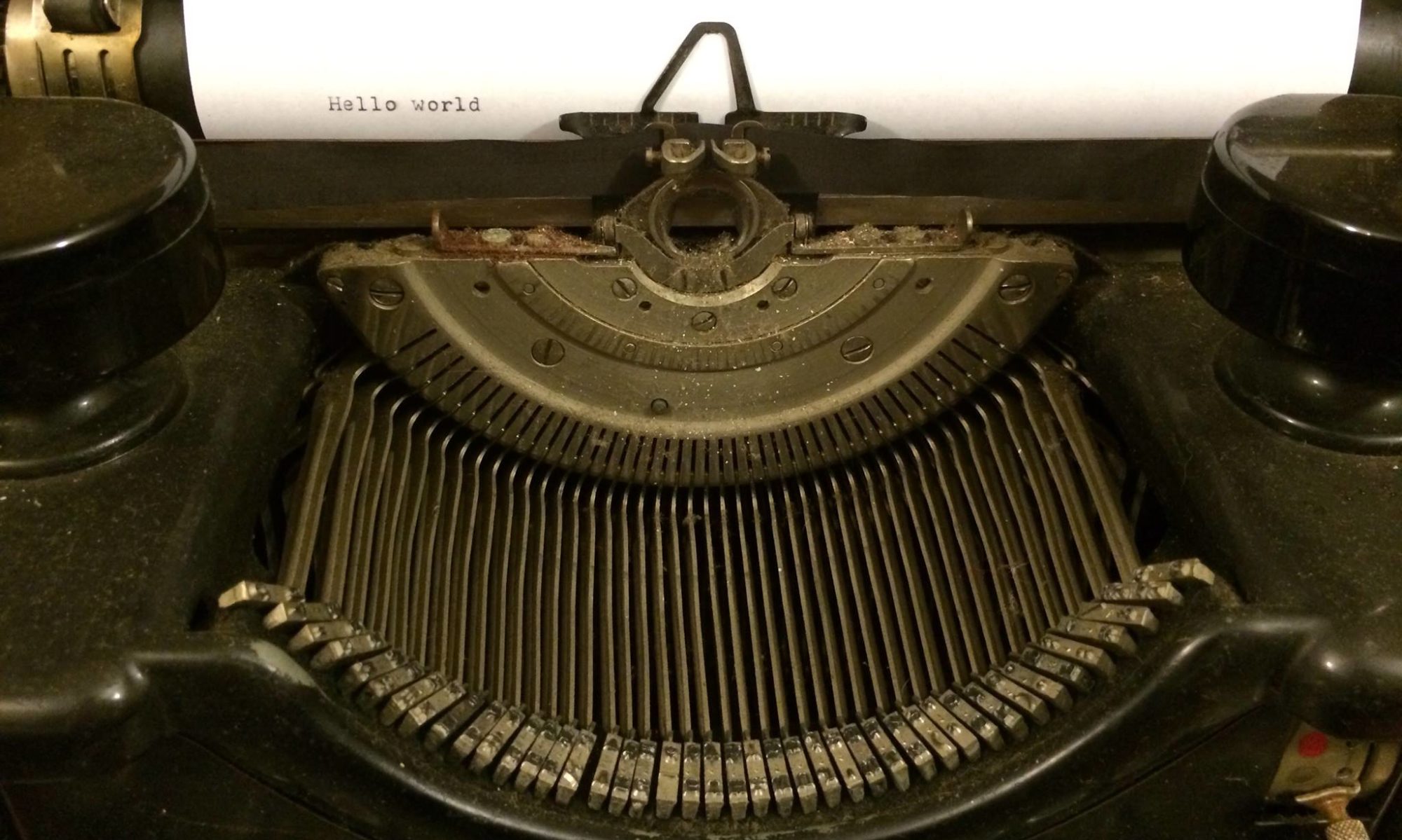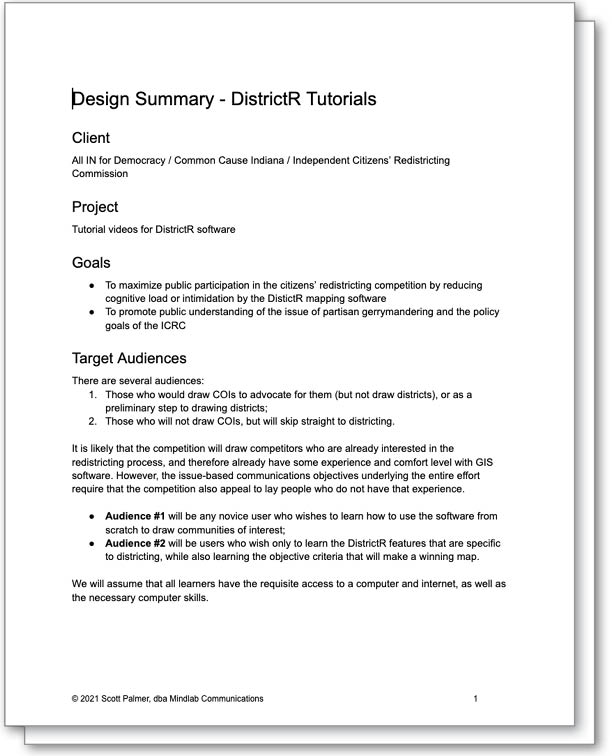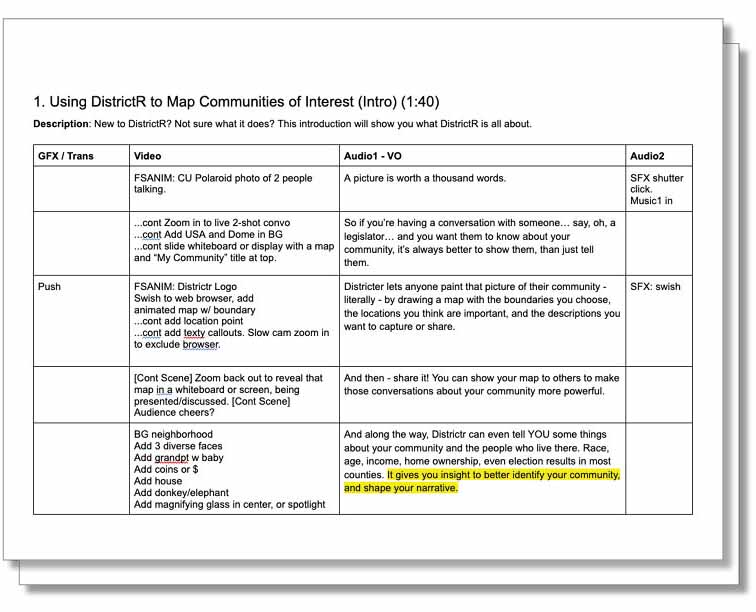DistrictR tutorials
In 2021, Common Cause Indiana launched an independent citizens’ commission to address partisan gerrymandering. The all-volunteer commission sought to demonstrate, through public participation, what non-partisan redistricting should look like.

Their statewide competition invited citizens to propose and draw district maps using a web application called DistrictR. Invited to be a member of the commission’s Technical Advisory Committee, I created this series of short software tutorials to help participants learn the application.
The first course was comprised of ten bite-sized videos: this animated introduction, followed by nine short videos on specific topics. Below are the next four of those videos.
See the full series in the YouTube playlist.
About this Tutorial
2) Course Overview. Here’s a quick summary of the content of this tutorial, who it’s for, and which parts you might like to jump to.
Quick Start
3) Quick Start: What can you do in DistrictR? If you only watch one video in this tutorial, watch this one. This “quick start” guide will show you most of what you need to know to get started mapping in DistrictR right away
Part One: Drawing a Community
4) Should You Start with Blocks or Precincts? Before you can draw a map, DistrictR requires you to decide which building blocks to draw with: Precincts or Block Groups. This video will explain how to decide.
5) Drawing your Community. Learn how to use DistrictR’s drawing and editing tools to paint blocks in your map, erase blocks, undo an edit, and give the community you’ve drawn a name and a description
Analysis and Design Process
The project team wanted the course to meet the needs of two different audiences, each with different objectives. Some learners would be novices, using the software to only map local communities. Other learners would have likely have GIS software experience, and would skip ahead to the more complicated task of mapping statewide districts.
To meet these separate needs, I divided the material into two parts, making each a series of skimmable reference videos — which YouTube learners have come to expect.
Kickoff
I began with a series of client consultations to understand both the learning objectives of the software tutorial and the communication objectives behind the issue campaign driving the entire effort.
To succeed, the complete communications campaign needed to tee up our learners not just to draw maps using the software, but to draw maps that met the Commission’s criteria for non-partisan redistricting — which required an understanding of the issues.
I took time to learn the issues and the software on my own. I then worked with a Subject Matter Expert to walk through, step-by-step, what our mapmakers would be doing from beginning to end, noting all performance objectives along the way.
Because the software presented many options for the user — some of which were overkill or could cause problems down the line — I worked with the team to identify and prioritize the steps that would be considered ‘best practices.’

Design Document
With that input, I created and submitted this initial design document. Because the project managers were less familiar with the software and were not expecting detailed learning objectives, I limited myself to only a proposed outline of each course and the distinct purpose and audience of each. We also limited the project’s scope to include only the software-related learning objectives, saving the issue-related objectives for other communications.
Design Document (Google Doc)
Storyboard / Script
Before any voiceover, animation or editing began, this text-based storyboard was submitted for client review, feedback, and revision.
Storyboard / Script (Google Doc)